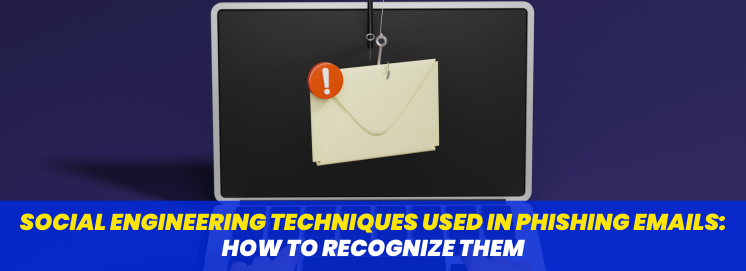Social engineering is a technique that cybercriminals use to manipulate people into divulging sensitive information. One of the most common ways they do this is through phishing emails. Phishing emails are designed to look like they come from a legitimate source, such as a bank or social media site. They often contain a link or attachment that, when clicked, can install malware or direct the victim to a fake login page where they unwittingly give away their login credentials.
Understanding how social engineering techniques are used in phishing emails is crucial for protecting yourself from these types of attacks. Cybercriminals often use psychological tactics to trick people into clicking on a link or downloading an attachment. They may create a sense of urgency or use fear to make the victim act quickly without thinking. They may also use familiarity, such as pretending to be a friend or colleague, to gain the victim’s trust.
To prevent falling victim to phishing emails, it’s important to know what to look for. There are several preventive measures and best practices that you can follow, such as being cautious of unexpected emails, double-checking URLs, and keeping your software up to date. By staying vigilant and following best practices, you can help protect yourself from becoming a victim of social engineering and phishing attacks.
Key Takeaways
- Social engineering is a technique used by cybercriminals to manipulate people into divulging sensitive information.
- Phishing emails are a common way that cybercriminals use social engineering to trick people into clicking on a link or downloading an attachment.
- To protect yourself from phishing emails, it’s important to stay vigilant and follow best practices, such as being cautious of unexpected emails, double-checking URLs, and keeping your software up to date.
Understanding Phishing and Social Engineering
Phishing is a type of social engineering attack that uses psychological manipulation to trick you into giving away sensitive information. Attackers often impersonate trusted entities such as banks, social media platforms, or government agencies to gain your trust and deceive you. In this section, we will explore the psychology behind phishing, common types of phishing attacks, and how to identify phishing emails.
The Psychology Behind Phishing
Phishing attacks exploit human behavior and cognitive biases to manipulate you into taking action. Attackers use tactics such as urgency, fear, curiosity, and authority to create a sense of urgency and make you act without thinking.
They may use social engineering tactics such as pretexting, baiting, or whaling to gain your trust and make you feel comfortable sharing sensitive information.
Common Types of Phishing Attacks
Phishing attacks come in many forms, including email, vishing (voice phishing), smishing (SMS phishing), spear phishing, and whaling. Email phishing is the most common type of phishing attack, where attackers send fraudulent emails that appear to come from legitimate sources.
Vishing and smishing attacks use phone calls and text messages to trick you into sharing sensitive information. Spear phishing and whaling attacks are targeted phishing attacks that focus on specific individuals or organizations.
Identifying Phishing Emails
Identifying phishing emails can be challenging, but there are several red flags to watch out for. Phishing emails often contain urgent requests, grammatical errors, suspicious links or attachments, and mismatched URLs.
They may also use social engineering tactics such as creating a sense of urgency or fear to make you act quickly. Be wary of emails that ask you to provide sensitive information or login credentials, especially if they come from unknown or suspicious sources.
Preventive Measures and Best Practices
Phishing attacks can be prevented by implementing various measures, including protecting personal and organizational data, training and awareness, and technological solutions and security protocols.
Protecting Personal and Organizational Data
Protecting personal and organizational data is crucial in preventing phishing attacks. One way to do this is by limiting publicly available information to reduce the chances of attackers acquiring contact information to launch phishing attacks or conduct personalized phishing scams. It is also essential to avoid sharing personal information online, especially on social media platforms.
Another way to protect personal and organizational data is by using strong passwords and avoiding the use of the same password across multiple accounts. You can also use password managers to generate and store complex passwords securely.
Training and Awareness
Training and awareness are essential in preventing phishing attacks. Employees should be trained on how to identify and avoid phishing emails and malicious code. Cybersecurity awareness training should also be conducted regularly to ensure that employees are up-to-date with the latest phishing tactics used by cybercriminals.
Technological Solutions and Security Protocols
Technological solutions and security protocols are also crucial in preventing phishing attacks. Implementing firewalls and antivirus software can help protect your network from phishing attacks. You can also use HTTPS to secure your website and prevent attackers from intercepting sensitive information.
It is also essential to have a robust structure in place for incident response in case of a phishing attack. This structure should include protocols for identifying and containing phishing attacks and procedures for reporting and responding to them.
Frequently Asked Questions
What are common indicators of a phishing email attempting to use social engineering?
Phishing emails often use social engineering tactics to trick individuals into clicking on a malicious link or downloading an attachment that contains malware. Common indicators of a phishing email include suspicious sender addresses, urgent or threatening language, requests for personal information, and generic greetings.
Be wary of emails that claim to be from a financial institution, government agency, or popular retailer, especially if they ask you to click on a link or download an attachment.
How can individuals and organizations protect themselves against social engineering in phishing?
Individuals and organizations can protect themselves against social engineering in phishing by being vigilant and following best practices. This includes using strong passwords, enabling two-factor authentication, updating software regularly, and avoiding clicking on links or downloading attachments from unknown sources.
Organizations can also provide cybersecurity training to employees to help them identify and report suspicious emails.
What are the psychological tactics often employed in phishing emails?
Phishing emails often use psychological tactics to manipulate individuals into taking action. These tactics include creating a sense of urgency, using fear or intimidation, appealing to curiosity or greed, and creating a false sense of trust.
By understanding these tactics, individuals can better identify and avoid falling victim to phishing attacks.
How do phishing emails manipulate trust to deceive victims?
Phishing emails often use social engineering tactics to create a false sense of trust. This can include using logos or branding from legitimate companies, creating fake social media profiles, or impersonating trusted individuals such as coworkers or family members.
By manipulating trust, phishing emails can deceive victims into clicking on a malicious link or downloading a malicious attachment.
What steps should be taken if you suspect you’ve received a phishing email?
If you suspect you’ve received a phishing email, do not click on any links or download any attachments. Instead, report the email to your IT department or delete it immediately.
If you have already clicked on a link or downloaded an attachment, run a malware scan on your computer and change any passwords that may have been compromised.
In what ways do phishing emails mimic legitimate communications to trick users?
Phishing emails often mimic legitimate communications by using logos, branding, and language that appears to be from a trusted source. This can include using a company’s official logo and branding, creating a fake login page that looks like a legitimate website, or using language that appears to be from a trusted individual such as a coworker or friend.
By mimicking legitimate communications, phishing emails can trick users into providing sensitive information or downloading malware.